
Free Shipping Fulfilled by Amazon
- 30-Day Money Back Guarantee.
- 2-Year Limited Warranty
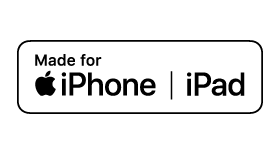





Built with UV-stabilized, flame-retardant material (UL rated f1/V-0/5VA) to withstand the variability of every season.
① Camera ② IR LED (night vision)
Set up your Yardian in few easy steps.
③ Wi-Fi dongle ④ Terminal blocks

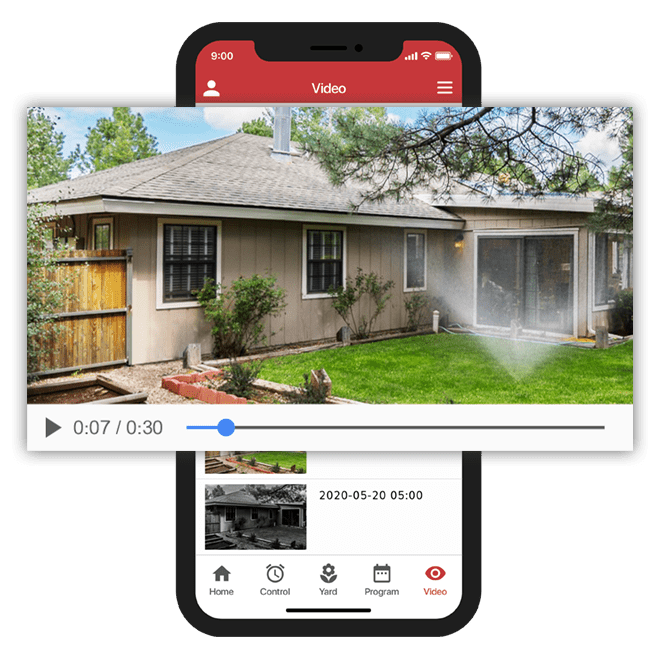


Cloud Storage (FREE for 1-day recording)
Yardian leverages its prime location to transmit real-time video of your garage or yard. This “always-on” Internet connection allows security video streaming 24/7 to your smartphone.
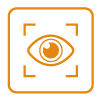
Motion Detection
Yardian features motion detection. You can set up instant notification on your smartphone when someone or something approaches your door.

| Cookie | Duration | Description |
|---|---|---|
| cookielawinfo-checkbox-analytics | 11 months | This cookie is set by GDPR Cookie Consent plugin. The cookie is used to store the user consent for the cookies in the category "Analytics". |
| cookielawinfo-checkbox-functional | 11 months | The cookie is set by GDPR cookie consent to record the user consent for the cookies in the category "Functional". |
| cookielawinfo-checkbox-necessary | 11 months | This cookie is set by GDPR Cookie Consent plugin. The cookies is used to store the user consent for the cookies in the category "Necessary". |
| cookielawinfo-checkbox-others | 11 months | This cookie is set by GDPR Cookie Consent plugin. The cookie is used to store the user consent for the cookies in the category "Other. |
| cookielawinfo-checkbox-performance | 11 months | This cookie is set by GDPR Cookie Consent plugin. The cookie is used to store the user consent for the cookies in the category "Performance". |
| viewed_cookie_policy | 11 months | The cookie is set by the GDPR Cookie Consent plugin and is used to store whether or not user has consented to the use of cookies. It does not store any personal data. |